Validation
A validator is a function that takes form values, and returns errors for these values in the same object structure:
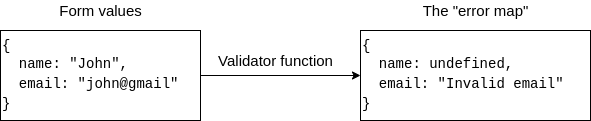
You can use a validator by passing it to the useForm hook.
Its it recommended to use a validation library, as this makes the process of validating data mush easier. This library has drop-in functionallity for:
- yup: a widely used validation library
- typed-object-validator: a typed-checked validation library
You can ofcourse use every validation library there is, but the errors must be converted to be compatible with this library.
Example
import { useForm, Field, FieldError, AnyListener, ErrorMap } from "typed-react-form";
interface LoginRequest {
email: string;
password: string;
}
// May be async if needed
function loginValidator(values: LoginRequest): ErrorMap<LoginRequest, string> {
// Example validator logic, the returned error object should follow the same structure as the values object.
return {
email: values.email.length < 10 ? "Email must be longer" : undefined,
password: values.password.length < 5 ? "Password must be longer" : undefined
};
}
function FormExample() {
const form = useForm<LoginRequest>(
{ email: "", password: "" },
loginValidator, // Pass loginValidator to useForm
true, // Validate on change (false by default)
false // Validate on mount (false by default)
);
return (
<form
onSubmit={(ev) => {
ev.preventDefault();
console.log("submit", form.values);
}}
>
<Field form={form} name="email" type="email" />
{/* Render the error between <p></p> tags, you can also specify your custom component */}
<FieldError as="p" form={form} name="email" />
<Field form={form} name="password" type="password" />
<FieldError as="p" form={form} name="password" />
{/* Listen for any change on the form, and disable the submit button when there is an error */}
<AnyListener form={form} render={(form) => <button disabled={form.error}>Submit</button>} />
</form>
);
}